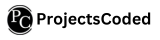Welcome to the definitive guide on mastering HTML5 coding—an essential journey for web developers navigating the dynamic landscape of modern web development. In this comprehensive exploration, we will delve into the evolution, fundamentals, and advanced features of HTML5, empowering developers at every skill level to harness the full potential of this versatile language.
Evolution from HTML to HTML5
The journey of HTML5 begins with a retrospective look at its predecessor, HTML. HTML, or HyperText Markup Language, has been the backbone of the World Wide Web since its inception. However, as the demands of the digital landscape evolved, so did the need for a more robust and feature-rich language. The World Wide Web Consortium (W3C) responded by introducing HTML5 in 2014—a significant leap forward in web development capabilities.
HTML5 emerged to address the limitations of its predecessor and to accommodate the increasing complexity and interactivity of modern websites. One of the paramount features that distinguishes HTML5 is its native support for multimedia elements. Prior to HTML5, integrating audio and video required reliance on third-party plugins like Flash. HTML5 changed the game by introducing <audio> and <video> elements, making multimedia integration seamless and eliminating the need for external plugins.
Moreover, HTML5 introduced a set of semantic elements, including <header>, <nav>, <article>, and <section>. These elements contribute to a more meaningful and structured representation of content. For instance, the <header> element signifies the header of a document or section, while the <nav> element defines a container for navigation links. These additions not only enhance code readability but also have positive implications for search engine optimization (SEO) and accessibility.
HTML5 Syntax and Structure
Understanding the syntax and structure of HTML5 is foundational for every web developer. While retaining the core principles of HTML, HTML5 introduces new elements and attributes that reflect the evolving needs of the web.
The basic structure of an HTML5 document is defined by the following template:
<!DOCTYPE html>
This template begins with the <!DOCTYPE html> declaration, specifying the document type and version. The <html> element serves as the root of the document, with the lang attribute indicating the language (in this case, "en" for English). The <head> section contains meta-information, including character set and viewport settings, while the actual content resides within the <body> element.
The semantic richness of HTML5 is manifested through new elements designed to provide clear and meaningful content organization. The <header> element encapsulates the header of a document or section, <nav> defines a navigation container, <article> represents a self-contained piece of content, and <section> defines a specific section within a document.
To illustrate the practical application of HTML5 syntax, consider the following example:
<!DOCTYPE html>This example showcases the integration of semantic elements to create a structured and meaningful webpage.
New Features in HTML5
HTML5 introduces a plethora of features that extend beyond syntax and structure. Let's explore some key elements and functionalities that set HTML5 apart:
1. Multimedia Elements
HTML5 brings native support for embedding audio and video directly into webpages. The <audio> and <video> elements enable developers to provide a seamless multimedia experience without relying on external plugins. This not only simplifies the development process but also enhances the accessibility and user experience of websites.
In this example, the controls attribute adds playback controls to both the audio and video elements, allowing users to play, pause, and adjust volume.
2. Canvas and SVG Graphics
HTML5 introduces the <canvas> element, providing a versatile space for rendering graphics, animations, and interactive content. It is particularly powerful for creating dynamic visuals using JavaScript. Additionally, HTML5 includes support for Scalable Vector Graphics (SVG), allowing developers to create resolution-independent graphics directly within the HTML.
These examples showcase the integration of <canvas> for graphics rendering and SVG for creating scalable vector graphics.
3. Form Enhancements
HTML5 enhances form capabilities with new input types and attributes, simplifying user interactions and improving data validation.
<form>In this example, the type="email" attribute ensures that the input is a valid email address, while type="date" provides a date picker for selecting birthdates. The required attribute enforces mandatory fields.
4. Local Storage and Web Workers
HTML5 introduces the concept of local storage, allowing developers to store data locally on a user's device. This is particularly useful for creating offline-capable web applications.
// Store data locallyWeb Workers, another HTML5 feature, enable parallel processing, allowing tasks to run in the background without affecting the main thread. This is beneficial for computationally intensive operations.
// Create a new Web WorkerThese examples showcase the utilization of local storage and Web Workers to enhance the functionality of web applications.
Responsive Web Design with HTML5
Responsive web design is a critical aspect of modern web development, ensuring that websites adapt to various devices and screen sizes. HTML5, in conjunction with CSS media queries, facilitates the creation of responsive layouts.
/* CSS Media Query for Responsive Design */In this example, the background color of the webpage changes to light blue when the screen width is 600 pixels or less. Responsive design is crucial for providing an optimal viewing experience across desktops, tablets, and smartphones.
Progressive Web Apps (PWAs)
Progressive Web Apps (PWAs) leverage HTML5 features to deliver app-like experiences on the web. PWAs combine the best of web and mobile applications, offering offline capabilities, push notifications, and seamless user interactions.
To transform a standard webpage into a PWA, developers can create a manifest file (manifest.json) that includes metadata about the app and service workers for offline functionality.
Conclusion
In this extensive exploration of HTML5 coding, we've covered its evolution, fundamental syntax and structure, and advanced features that make it a cornerstone of modern web development. From multimedia integration to graphics rendering, enhanced forms, local storage, and responsive design, HTML5 empowers developers to create robust and user-friendly web experiences.
As you embark on your journey of mastering HTML5, remember that practice and experimentation are key. Explore the vast capabilities of HTML5, experiment with different features, and stay informed about emerging web standards. The web development landscape is dynamic, and embracing the power of HTML5 ensures that your skills remain relevant and your creations stand at the forefront of innovation.
Whether you're a novice coder or an experienced developer, HTML5 opens a realm of possibilities. As you continue your coding journey, let this guide serve as a comprehensive resource, guiding you through the intricacies of HTML5 coding and inspiring you to push the boundaries of what's possible on the web. Happy coding!